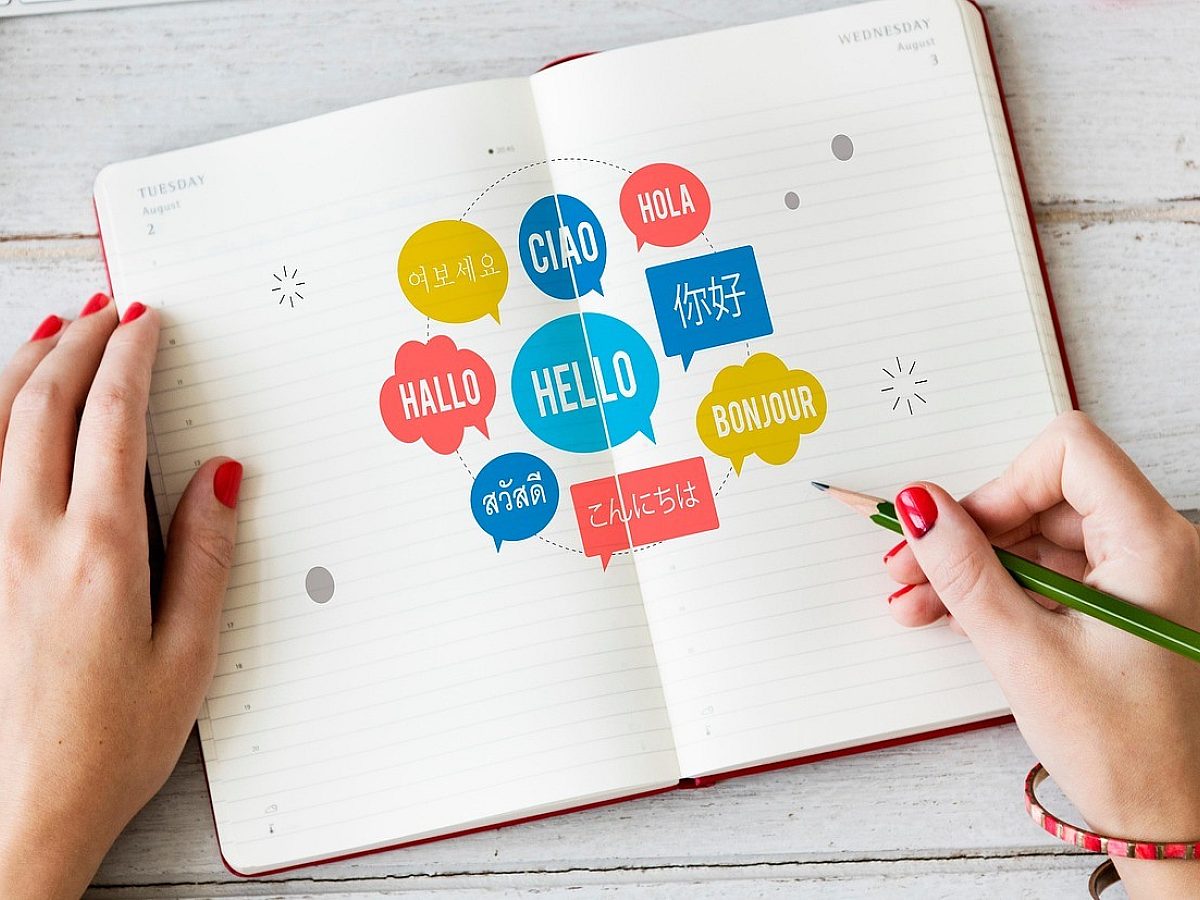Training videos have a huge impact on the effectiveness of your staff. They influence turnover, performance and employee well-being. If your videos are not accessible to those with physical disabilities or learning impairments, it doesn’t just disadvantage those employees—it impacts your entire organization.
Updating your videos according to the latest accessibility guidelines also ensures you remain compliant with legal standards.
Wolfestone Group is a leader in accessibility services for training videos. We cater exclusively to businesses, so we understand the importance of employee education and upskilling. Whether your employees are local or global, our comprehensive accessibility services ensure everyone is on the same page and has the same opportunities.
Below, our accessibility team has outlined five key tips to help make your training videos more accessible.
1. Include Captions and Subtitles
Captions and subtitles are #1 on the list of video accessibility standards defined by the Americans with Disabilities Act (ADA).
So, you are legally required to include them in your training videos. Luckily, they are also among the easiest features to implement and the most effective ways to make your training videos accessible.
Captions cater to individuals who are deaf or hard of hearing, and subtitles enable global teams to follow along in their native tongue.
But they don’t just benefit these groups. Today, many non-disabled people also prefer to watch videos with captions, especially if they are watching on a mobile device or in a public place.
Today’s employees may not gather in a conference room to watch training videos. Instead, they’ll watch on their personal devices and on their own time.
Captions and subtitles make comprehension simpler for everyone.
Here are a few captioning best practices to keep in mind:
- Use Closed Captions: These can be toggled on or off, providing flexibility for viewers.
- Ensure Synchronization: Captions should be in sync with the video to avoid confusion.
- Include All Important Audio: Don’t just include the dialogue in your captions. Make sure to include sound effects and music cues too.
2. Offer Audio Descriptions
Audio descriptions narrate the visual elements of a video. This ensures individuals who are blind or visually impaired can understand the content.
These descriptions include essential details like on-screen text, visual cues and character actions. They typically fill natural pauses in dialogue or action. However, if there isn’t enough time to fit the descriptions naturally, the video can be edited to pause for audio descriptions.
Audio descriptions can vary greatly in quality and impact. High-quality audio descriptions paint a vivid picture for visually impaired people, better preparing them for their jobs.
Poor descriptions describe the action without considering the perspective of an impaired person. For this reason, it’s critical to work with a qualified agency to produce your audio descriptions for training videos.
Keep in mind that audio descriptions align with Web Content Accessibility Guidelines (WCAG) and other accessibility standards. They are required by law.
3. Use Localized Voice overs
Translated voice overs can enhance comprehension for international staff. While subtitles are always a good idea, they may be less effective when training non-native speakers who lack reading comprehension skills or have cognitive challenges.
When training a global workforce, consider using localized voice overs to adapt your content for specific regions and cultures.
Localized translations reflect cultural and linguistic differences, helping your trainees better understand the content of your videos. They tend to be more effective than direct translations.
It’s also important to employ professional voice actors. Real human voice overs improve engagement and retention.
While AI voice overs cut costs, they sound more impersonal and may cause listeners’ attention to drift. Even a small reduction in engagement during training can cause significant performance issues in the long term.
4. Provide Transcripts and Alternative Formats
Training videos should be accompanied by written transcripts to accommodate those who prefer to read or use screen readers.
Transcripts provide an additional method for accessing and understanding information. They boost learning outcomes for people with disabilities and enhance comprehension for those working in noisy environments.
Word-for-word transcripts are simple enough, but consider creating alternative formats to further improve accessibility. These include Braille versions of transcripts for visually impaired team members and easy-to-read formats for learners with cognitive disabilities.
Also, consider the design of transcripts to improve comprehension. For example, using contrast-friendly designs supports individuals with low vision.
Keep in mind that if your videos do not contain any audio, detailed transcripts are required by the WCAG.
5. Consider Sign Language Interpreting
Adding sign language interpreting to your training videos demonstrates inclusivity and greatly assists deaf team members who rely on visual language for communication.
A sign language interpreter can appear in your video content, translating the spoken dialogue and auditory cues in a way that matches the style of your content.
Sign language interpreting is highly recommended for larger organizations that are more likely to train deaf and hard-of-hearing staff regularly. It’s also recommended for companies with large numbers of employees concentrated in one or a few nations. Sign language differs in each language, so it can be costly to interpret videos in many languages.
When editing interpreters into video content, remember that positioning matters. Place the interpreter in a visible, unobstructed corner of the video so viewers can easily follow the signs while still engaging with the primary content.
And of course, use qualified sign language interpreters with experience in conveying industry terminology.
Remember to Adapt Supplementary Materials for Accessibility
Employee training goes beyond the video itself, and so does accessibility. Ensure that all accompanying materials, such as guides, quizzes and manuals, are available in multiple languages and formats.
Here are a few suggestions for improving the accessibility of supplementary materials:
- Translate supporting documents into the languages spoken by your workforce
- Produce materials in Braille and large-print formats for visually impaired employees
- Design visuals and graphics with high contrast to improve readability for individuals with color vision
Wolfestone Group: Let Us Help You Prioritize Accessibility in Your Training Videos
Creating accessible training videos is a commitment to an inclusive workplace. But it’s also a legal requirement in many nations. Poor accessibility features can put your company at a disadvantage and land you in hot water with regulators.
This is why it’s so important to work with an agency that understands the accessibility needs of businesses as well as the compliance standards in the countries where you operate.
Wolfestone Group is a trusted provider of language and accessibility services. We work exclusively with businesses to integrate features like captions, audio descriptions, professional voiceovers and sign language interpretation into video content. And, our certified linguists can translate and localize your videos in 220+ language pairs.
At Wolfestone Group, we understand that accessibility for your training materials is about more than meeting basic compliance standards. It has an impact on employee performance and your bottom line. We are committed to providing services that maximize understanding, engagement and retention.
Our expertise enables you to deliver training that strengthens your organization worldwide.
Are you ready to make your training videos inclusive and impactful? Contact Wolfestone Group today to explore how we can help you achieve accessibility while maintaining the highest standards of cultural and linguistic relevance.