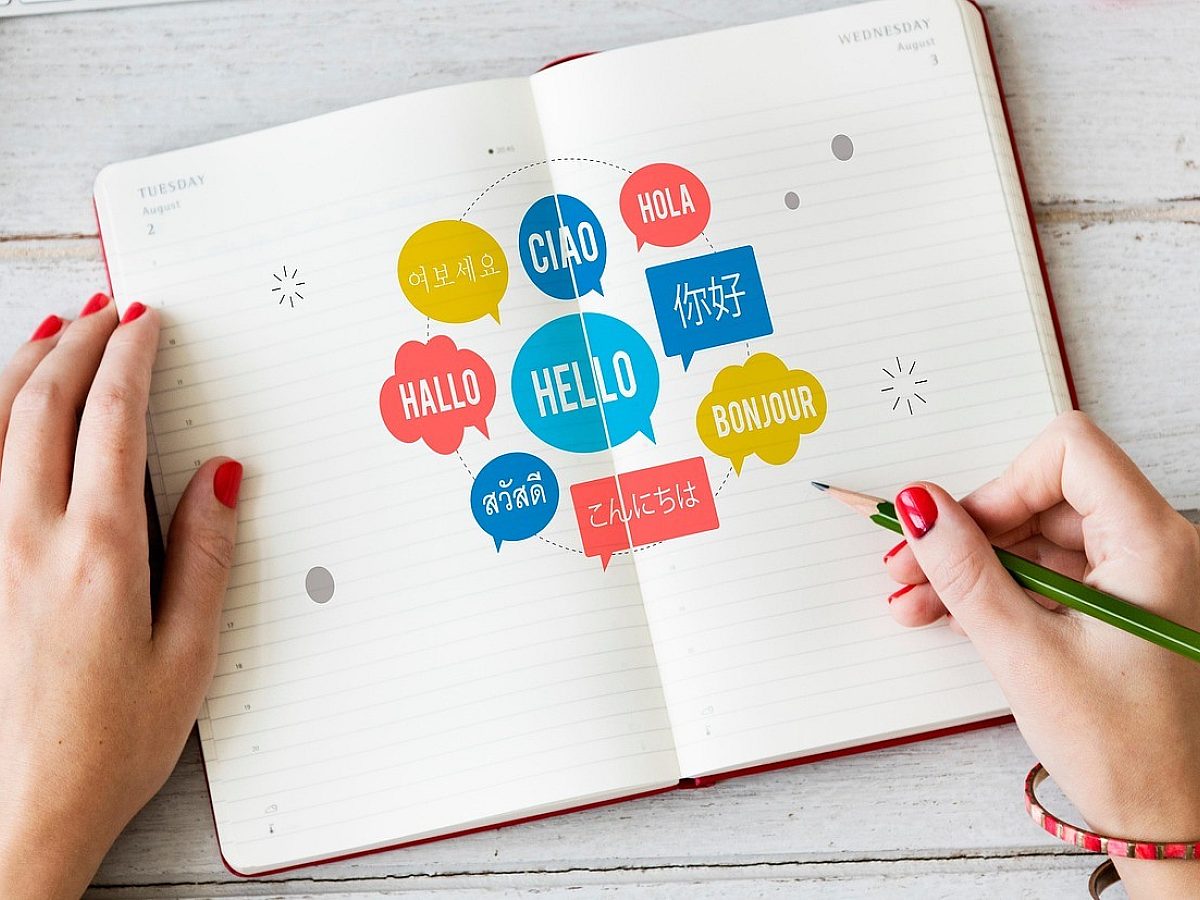In a digital world where brands and learning platforms transcend borders, content localization gives you the power to speak to your audience—wherever they are. But successful localization demands more than direct translation. It requires a strategic, culturally attuned, and technically precise approach that drives real business results.
This comprehensive guide will walk you through the best practices for website and eLearning content localization, revealing the steps, challenges, tools, and strategies essential for organisations looking to grow globally.
Understanding Content Localization vs. Translation
Translation is converting text from one language to another; localization is the process of adapting content to a target market’s linguistic, cultural, and technical requirements. Great localization ensures users feel your product or message was created just for them.
Key Elements of Localization:
Language Adaptation: Idioms, titles, date formats, currencies, measurements.
Cultural Context: Imagery, colors, tone, regulatory considerations.
Technical Adaptation: Platform compatibility, right-to-left or left-to-right languages, UI constraints.
Why Localization Is Critical for Websites and eLearning Platforms
Expands Reach: Over 70% of consumers are more likely to engage with content in their native language.
Builds Trust: Users perceive localized websites and courses as more credible and trustworthy.
Boosts Engagement: Learners and customers interact more deeply with relatable, relevant materials.
Improves ROI: Businesses that invest in localization see measurable increases in engagement and international revenue.
Section 1: The Website Localization Roadmap
Website localization isn’t simply swapping words. It’s a multidisciplinary effort involving copywriters, developers, designers, and linguistic experts.
Step 1: Strategic Planning
A. Define Your Markets
Conduct market analysis to prioritize countries and languages.
Research regional legal requirements (e.g., cookie policies, data consent).
B. Decide What to Localize
Not every page needs translation: prioritize landing pages, product descriptions, legal pages, and high-traffic blog posts.
C. Set Your Budget & Timeline
Costs vary by wordcount, language, and complexity. Allocate resources realistically.
Step 2: Preparing Content for Localization
A. Internationalize Your Website
Ensure your code and CMS support multilingual content (UTF-8 encoding, separate language strings).
Use content management systems (CMS) with built-in localization workflows (e.g., WordPress with WPML, Drupal, Adobe Experience Manager).
B. Separate Content From Code
Store text in separate resource files, not hardcoded in templates.
Use translation-friendly file formats: XLIFF, PO, XML, CSV.
C. Prepare Visual Elements
Avoid text in images; provide source files so translators can localize graphics and infographics.
Consider cultural color preferences and imagery.
Step 3: Actual Translation & Localization
A. Selecting Translators and Tools
Use native-speaking translators with expertise in your industry.
Leverage translation management systems (TMS) for workflow automation, translation memory (TM), and terminology glossaries.
B. Localizing SEO
Conduct keyword research in each target language.
Adapt meta titles, descriptions, and URLs for search engines.
C. Adapting Design and UX
Ensure responsive layouts adjust to different text lengths.
Support right-to-left (RTL) languages if needed.
Step 4: Quality Assurance and Testing
Linguistic QA: Proofreading by a second linguist, in-market review.
Functional Testing: Verify links, navigation, forms, and third-party integrations.
Visual QA: Review layouts, imagery, and fonts for each language.
Step 5: Launch, Monitor, and Iterate
Roll out localized versions with targeted PR, paid ads, or region-specific campaigns.
Monitor analytics (bounce rate, conversions by language).
Update translations regularly as content evolves.
Common Challenges in Website Localization
Inconsistent Terminology: Establish and maintain glossaries for terminology consistency.
Regulatory Compliance: GDPR, local consumer laws, and accessibility standards vary by country.
Cultural Missteps: Unintentional faux pas can harm brand reputation.
Underestimating Technical Complexity: Retrofitting a non-localized website is time-consuming—plan for localization from the outset.
Case Study: E-Commerce Success With Localization
A leading UK retailer wanted to capture the German market. Simply translating their website failed. Users abandoned carts due to untranslated legal terms, unfamiliar payment options, and awkward navigation.
Wolfestone’s approach:
Conducted market research and user interviews.
Employed native German translators and in-market testers.
Localized not just language, but payment options, legal notices, and customer service.
Result: 45% increase in German sales and a 30% boost in customer engagement.
Section 2: eLearning Content Localization—Empowering a Global Learner Base
eLearning is one of the fastest-growing sectors worldwide. Whether training employees or selling courses, localized content is the best way to engage, educate, and certify learners worldwide.
Step 1: Plan Your International eLearning Strategy
Identify target regions and compliance requirements (e.g., accessibility standards, legal disclosures).
Decide whether to rollout courses simultaneously or phase by region.
Step 2: Prepare Courses for Localization
Use eLearning authoring tools that support multilingual content (Articulate, Adobe Captivate, Lectora, Moodle).
Separate on-screen text, audio, and video captions for easier translation.
Avoid culturally specific examples, idioms, and humor (or, if included, provide context for adaptation).
Step 3: The Localization Process
A. Translate Text and Subtitles
Scripts, quizzes, and feedback need professional translation—machine translation should be post-edited by humans for accuracy.
B. Voiceovers and Audio
Hire native voice talent for target markets.
Time scripts so subtitles/voice match on-screen visuals.
C. Localize Multimedia
Adapt images, graphics, and animations to resonate with learners.
Replace non-universal symbols or icons as needed.
Step 4: Testing and Quality Assurance
Pilot test localized courses with in-market learners.
Validate functionality of interactive elements and assessments.
Step 5: Rollout and Ongoing Support
Provide multilingual technical and learning support.
Track course performance by market and iterate as needed.
Collect learner feedback to refine localization efforts.
eLearning Localization Challenges
Interactive Media: Adapting games, drag-and-drop modules, or timed quizzes across languages requires careful scripting and design tweaks.
Legal/Compliance Needs: Accuracy in health & safety, legal, or HR content is critical—errors can result in non-compliance.
Technology Barriers: Not all LMS platforms are equally localization-friendly.
Case Study: Global Pharma Training Rollout
A European pharmaceutical firm needed compliance training for staff in 12 countries, each with its strict regulatory environment. English-only modules led to low engagement and test failures.
Wolfestone delivered:
Regulatory-compliant translations tailored to each local market.
Native-speaking narrators and in-market feedback loops.
Full tracking and reporting for audit purposes.
The result was a 98% completion rate, regulatory sign-off in every region, and faster onboarding for new teams.
Section 3: Tools & Technologies Powering Modern Localization
Translation Management Systems (TMS)
Solutions such as Smartling, Memsource, or SDL Trados automate workflow, ensure version control, and integrate translation memories for less repetitive work and consistent results.
Machine Translation & Human-in-the-Loop
AI enhances speed and cost-efficiency, especially for repetitive content.
Human linguists remain essential for nuance, culture, and compliance.
Integration with CMS & eLearning Platforms
APIs and plugins allow real-time sync of translated content with your website, apps, or courses.
Best Practices for Effective Digital Localization
Involve Localization Early: Build for localization at the start of every digital project.
Leverage Translation Memory: Save time and money on repeated content.
Maintain Consistency: Use glossaries and style guides for consistent messaging.
Monitor and Optimize: Treat localization as an ongoing process, not a one-off project.
The ROI of Strategic Localization
Increased Market Share: Reach new customers who would otherwise never engage with your offering.
Enhanced User Experience: Learners and customers enjoy products and information tailored to them.
Faster Global Rollouts: Streamlined localization processes mean faster time-to-market for new regions and products.
Final Thoughts & Action Steps
Digital localization is a growth accelerator, but it’s also a complex, ongoing commitment. The technology, expertise, and cultural knowledge required mean success comes from a partnership with experienced localization specialists.
Wolfestone offers:
End-to-end website, software, and eLearning localization services.
Sector-specific linguists and native testers.
ISO-certified processes and strict data security.
Proactive project management and continuous improvement.
Ready to take your digital content global with confidence?
Contact Wolfestone for a no-obligation consultation and see how the right localization partner can drive your international growth.